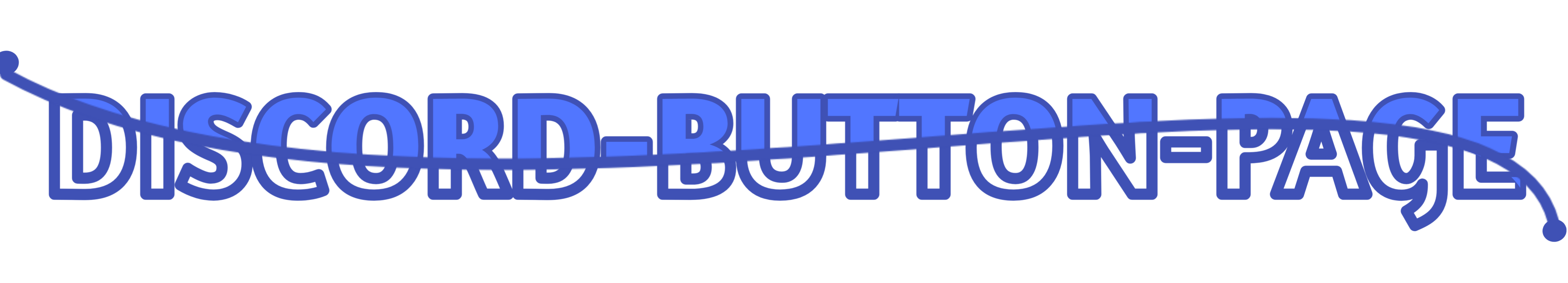A npm that can help you in creating the Embed Discord page by using the Discord Button or Reaction. This npm can be used for DISCORD.JS V12 and V13. But in both versions there are also different ways you can read its documentation here.
📥 | Installation
To install this module type the following command in your console:
npm install discord-button-page📒 | Documentation
If you want to know more about discord-button-page, You can read the documentation here.
Example
Here are examples of using discord-button-page v13.
const { MessageButtonPages } = require("discord-button-page");
const { Client, MessageEmbed } = require("discord.js");
const client = new Client({ intents: [32767] });
client.on("ready", () => console.log('Discord bot is ready!'));
client.on("messageCreate", async (message) => {
if (message.content.toLowerCase() === "!pagebutton") {
const embed1 = new MessageEmbed()
.setColor("RANDOM")
.setDescription("It's a cool pagination!")
const embed2 = new MessageEmbed()
.setColor("RANDOM")
.setDescription("Wow its working nice!")
const embedPages = new MessageButtonPages()
.setEmbeds([embed1, embed2]) // Unlimited embed options
.setDuration(60000) // Duration of page when stop
.setReply(true, { replyMention: false }) // Reply the message!
.setLabelButton(["1", "2", "3"]) // Label of the button
embedPages.build(message);
}
});
client.login("YOUR_TOKEN_BOT_DISCORD");⭐ | Support Server
Join our Support Server where we help you with issues regarding the module.
📬 | Bug Reports
If you get a bug / error on this NPM, please contact me in Discord with the username KingPanda#6669 or please join the Support Discord to get further improvement.
📝 | License
Copyright © 2021/2022 KingPanda.
This project is MIT licensed.